Behind the Mind: Baby Elephant Animation Test.
0 Comments
New Stop Motion Short on My Youtube Page !!!"The Messenger:" An animated short is up on my Youtube Page to watch.
Here is the link to the video to copy and paste, enjoy! |
Sean
Artworks Categories |
Home |
About |
Menu |
Contact |
Copyright © 2015

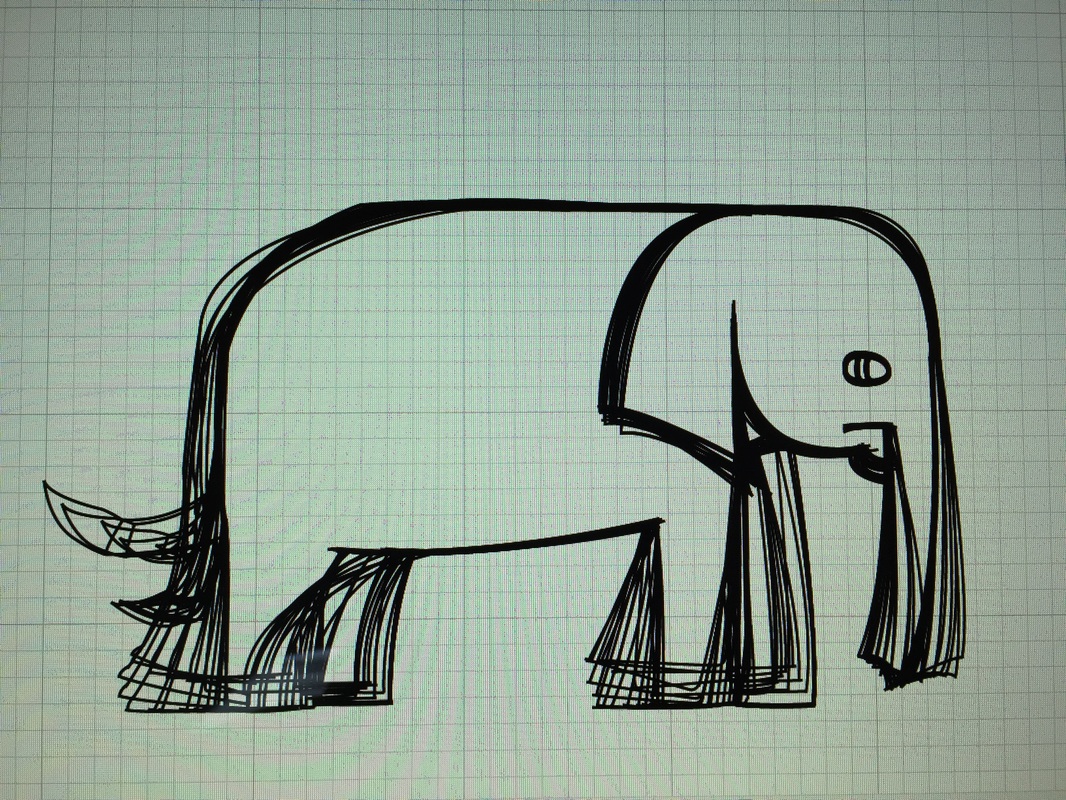

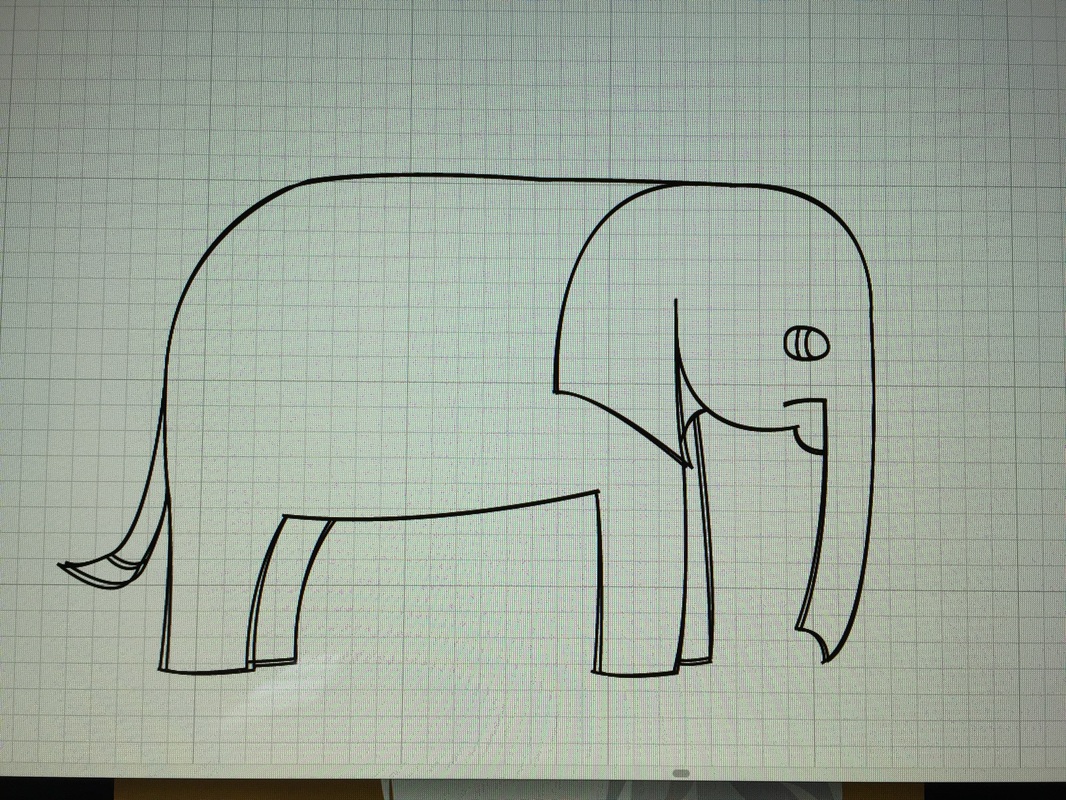
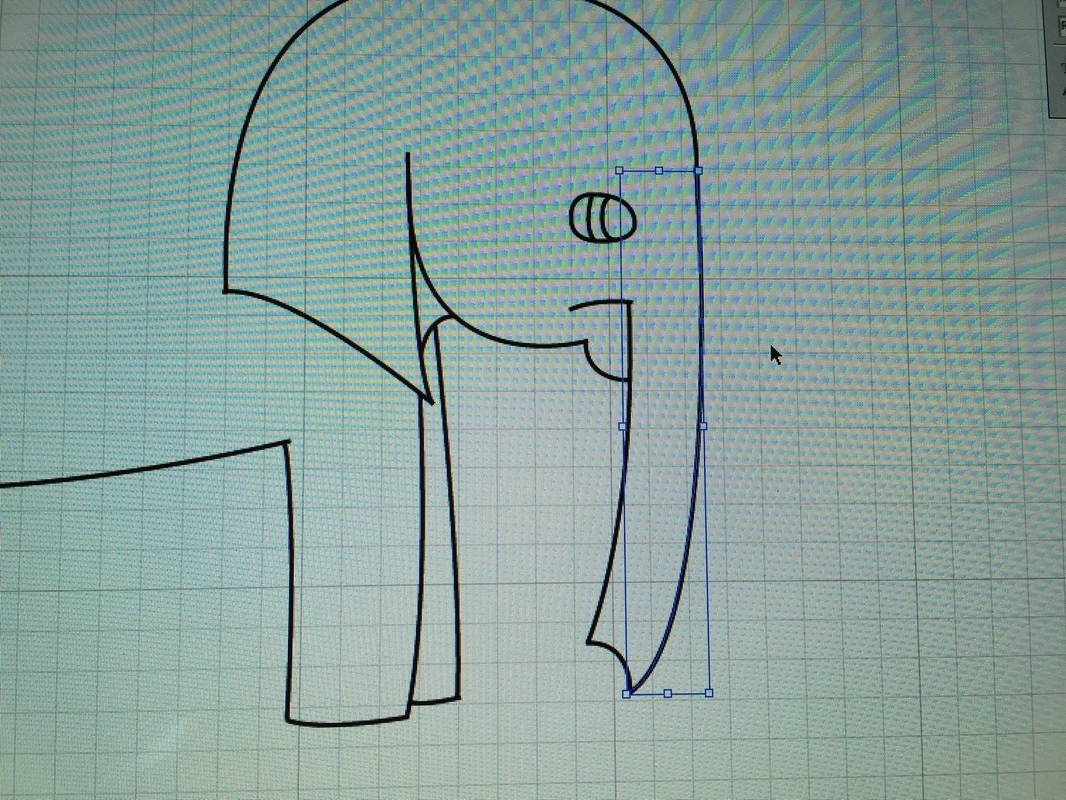
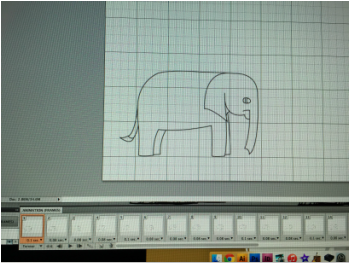
 RSS Feed
RSS Feed